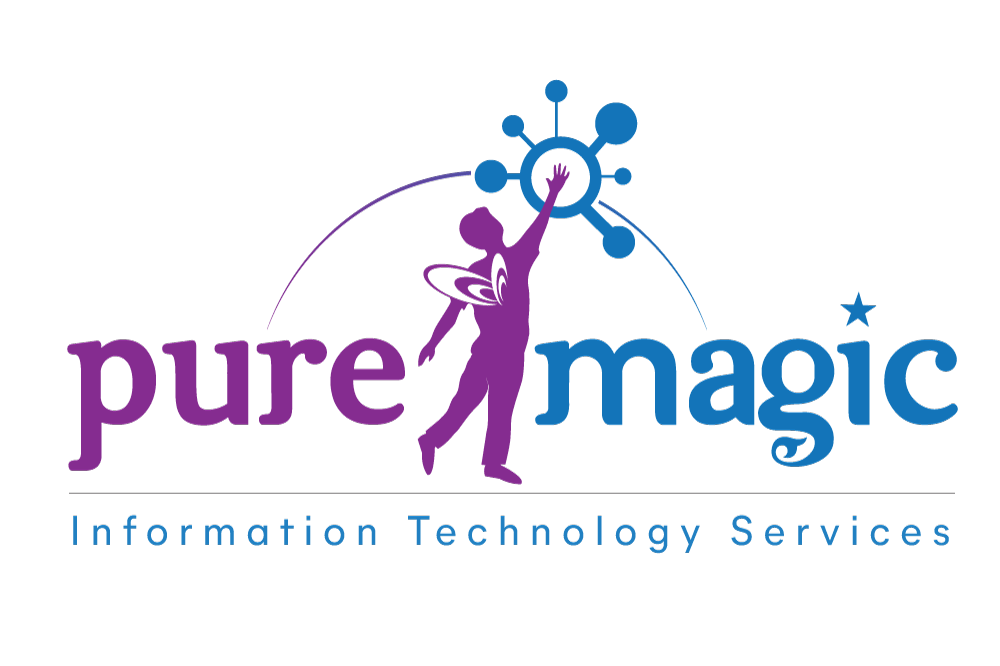Watching a video is easy but creating one isn’t. It takes a lot of time and effort behind screens,
From just an idea to working on it – Writing a script, Proof-reading and Analyzing it multiple
times. We went on a hunt on how to make it easy and less time consuming.
As we started looking, it turns out there are various AI tools to help us with this task. In recent
times, the field of video editing has witnessed a significant transformation with the emergence of
AI video editors. Their cutting-edge technology has revolutionized the way videos are edited,
making the process faster, more efficient, and accessible to a wider audience.
Let’s dive into the world of AI video editors and explore their benefits, applications, and the
impact that it has on the creative industry. We came across Synthesia, it uses AI generated
avatars to create the videos. Users have the option to select from various different avatars and
choose the one which matches their style and techniques. What’s even better is that they have
some avatars with different clothing options to use based on their topic and audience of the
video. The main advantage of using Synthesia is that it helps with coordinating schedules with
the live talent as many of them do not like to be videotaped. And we have a person speaking to
the audience and we can create videos at our pace and convenience.
Another platform which makes you feel like getting up recording is Descript. Is a fun AI tool used
to edit and it makes editing a fun filled activity. It helps you record your audio and eliminate the
words which aren’t needed. While having a conversation with the camera and recording
ourselves, we tend to use a lot of words such as “umm” and “aaa” very often. But Descript is
here to save the day. With Descript we can select the words and delete them. We also can add
words to the speech, sounds cool right? This is just some of many functions provided by
Descript.
Wondershare Filmora is a pocket friendly software editor that helps you trim the videos, add
transitions and overlays along with effects. It continues to advance and add modern features
such as motion tracking , keyframing and text to speech. Fillmore can get the job done and it
has a clear and pleasing interface. It also has AI prover tools such as Smart Cutout tool which is
used for Photoshop – like masking, audio stretch, audio denoise, adjustment layers and many
more. Ease of use is the best feature of Filmora, as it is just a matter of drag and drop. The fact
that Filmorea has tons of resources with impressive transitions has something for everyone from
a newbie to a pro.
Lastly we have OBS Studio. It is a free open-source software for screen recording and live
streaming. Some of its features are high performance real time audio/ video capturing and
mixing. Creating scenes made up of multiple sources which include windows capture, images
and text browsing windows, webcams, capture cards and many more. We can set up an
unlimited number of screens from which we can switch between seamlessly via custom
transition. It also has intuitive audio mixer with per source filter such as noise gates, noise
suppression and gain. Users can take full control with the VST plugin support system. OBS has
powerful and easy to use configuration options. They can add new sources , duplicate the
existing ones and adjust their properties effortlessly.
All-in-All , AI video editors have numerous advantages that streamline the editing process. One
of the key benefits is to recognise and automate repetitive tasks. With AI algorithms at work,
tedious tasks such as organizing footage, tagging content, and synchronizing audio become
effortless, it allows editors to focus on the creative aspects of their work. Let’s us know which
video editing tools you use?